Authentik Proxy Provider
This tutorial is designed to show step by step how to add a new Proxy Provider in Authentik and then create an IngressRoute for Traefik to use with Middleware so it goes through Authentik for authentication.
We will use Zigbee2Mqtt as the application to proxy.
Dependencies
- You must already have a working instance of Authentik
- You must already have an Outpost deployed from Authentik that is not the embedded outpost (or know how to get it to work with that cause I don’t)
- You must already have Traefik set up
- You have an application thats needs to have a proxy
Authentik Configuration
Create Proxy Provider
In Authentik use the side bar to navigate to Applications -> Providers and then click Create on the main frame.
Now select the Proxy Provider type and click Create:
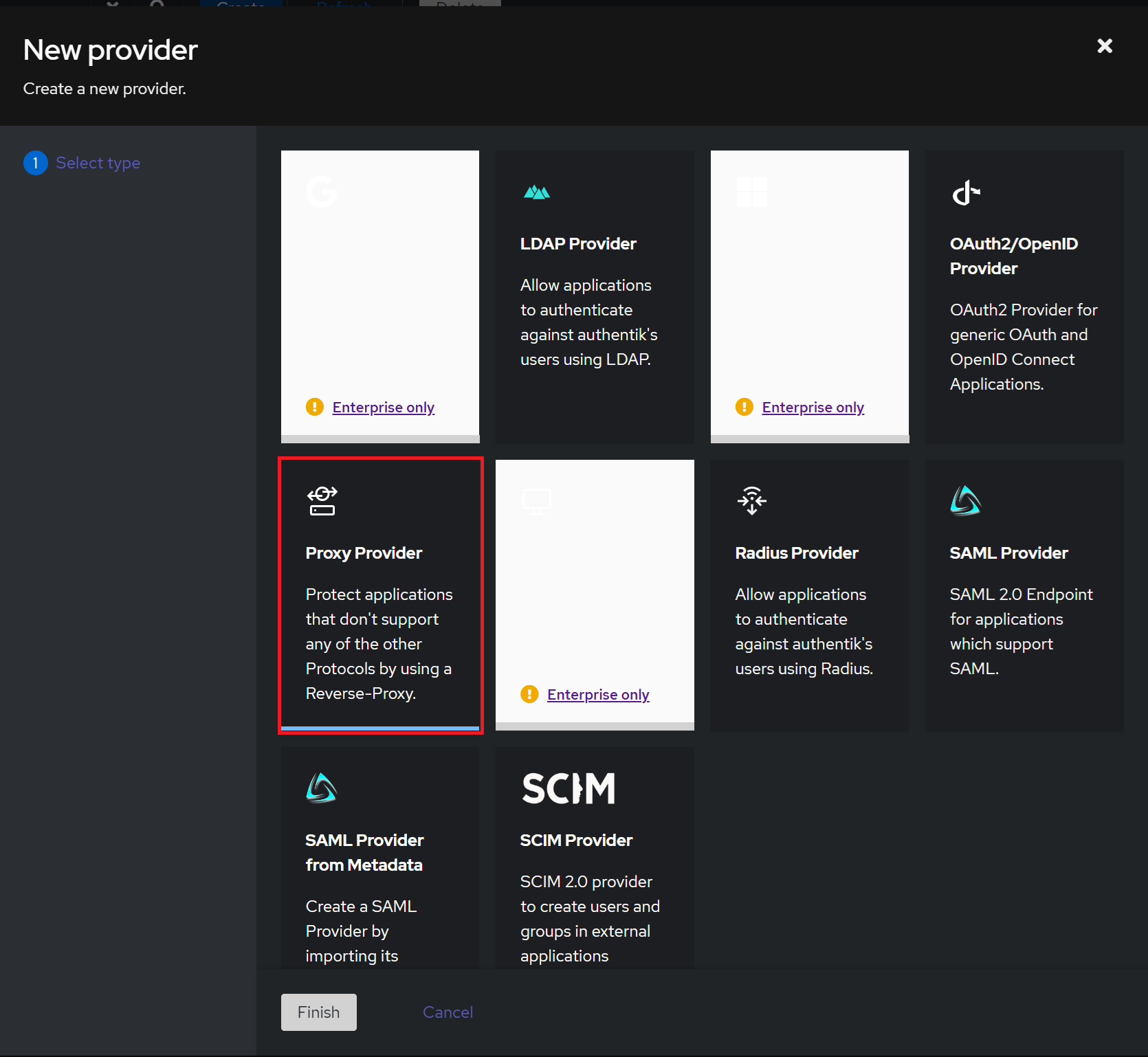
The next page needs some basic information, In this case we are just forwarding to a page that previously had no access control.
NOTE I am not exposing this “External host” to the internet so I added a
.localprefix before my domain. If I were to expose this I’d simply remove that and add the DNS entry in Cloudflare instead of my router.
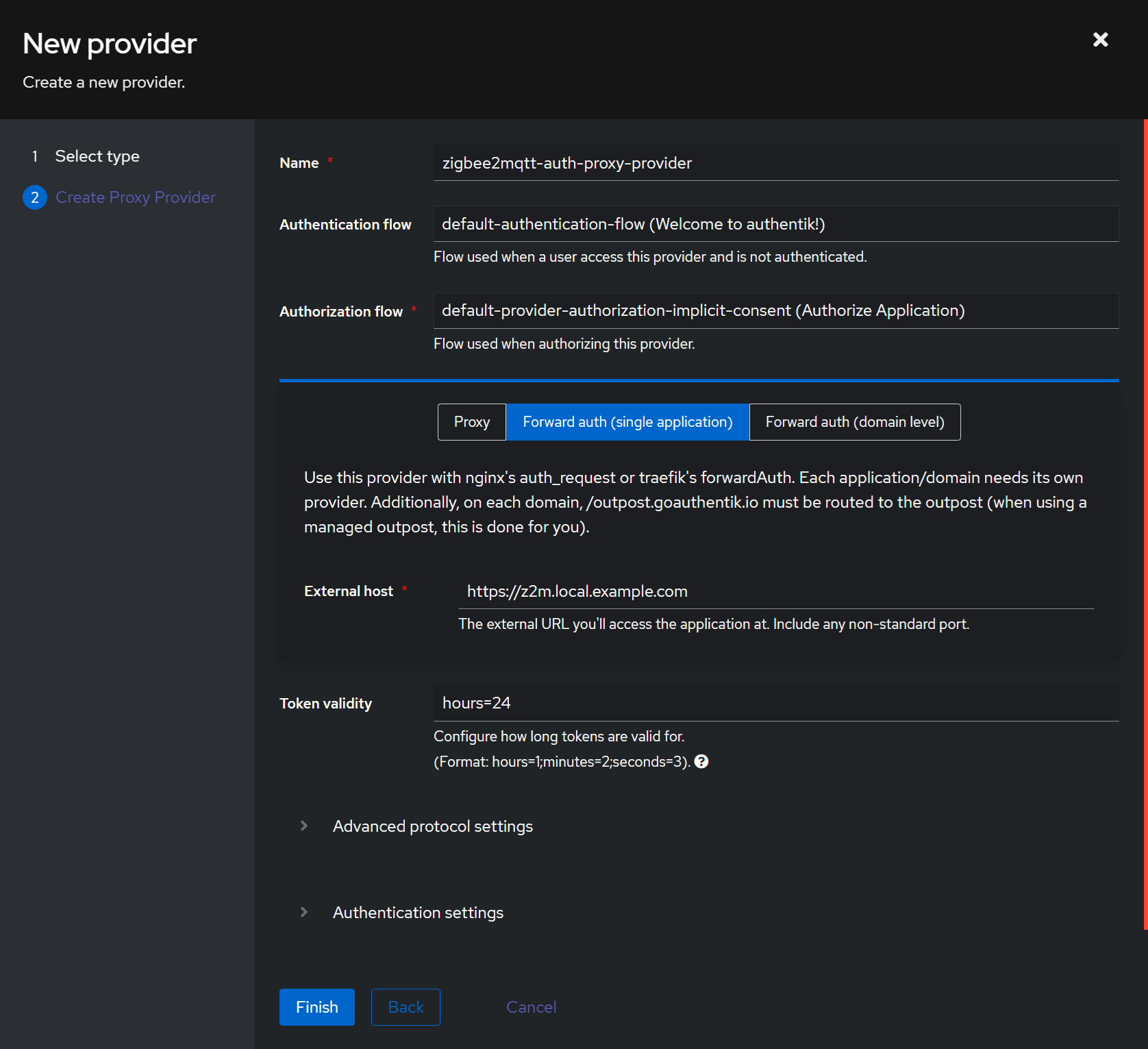
Create Application
Next we create the application. To do so navigate the sidebar to Applications -> Applications and click Create on the main frame.
Give this a name you don’t mind seeing because it’ll be in the non-admin screen of Authentik. You can also expand “UI settings” and select a logo. So far I have been linking to ones I’ve googled but I’ve also downloaded them so I can host my own logos later and not risk them going away.
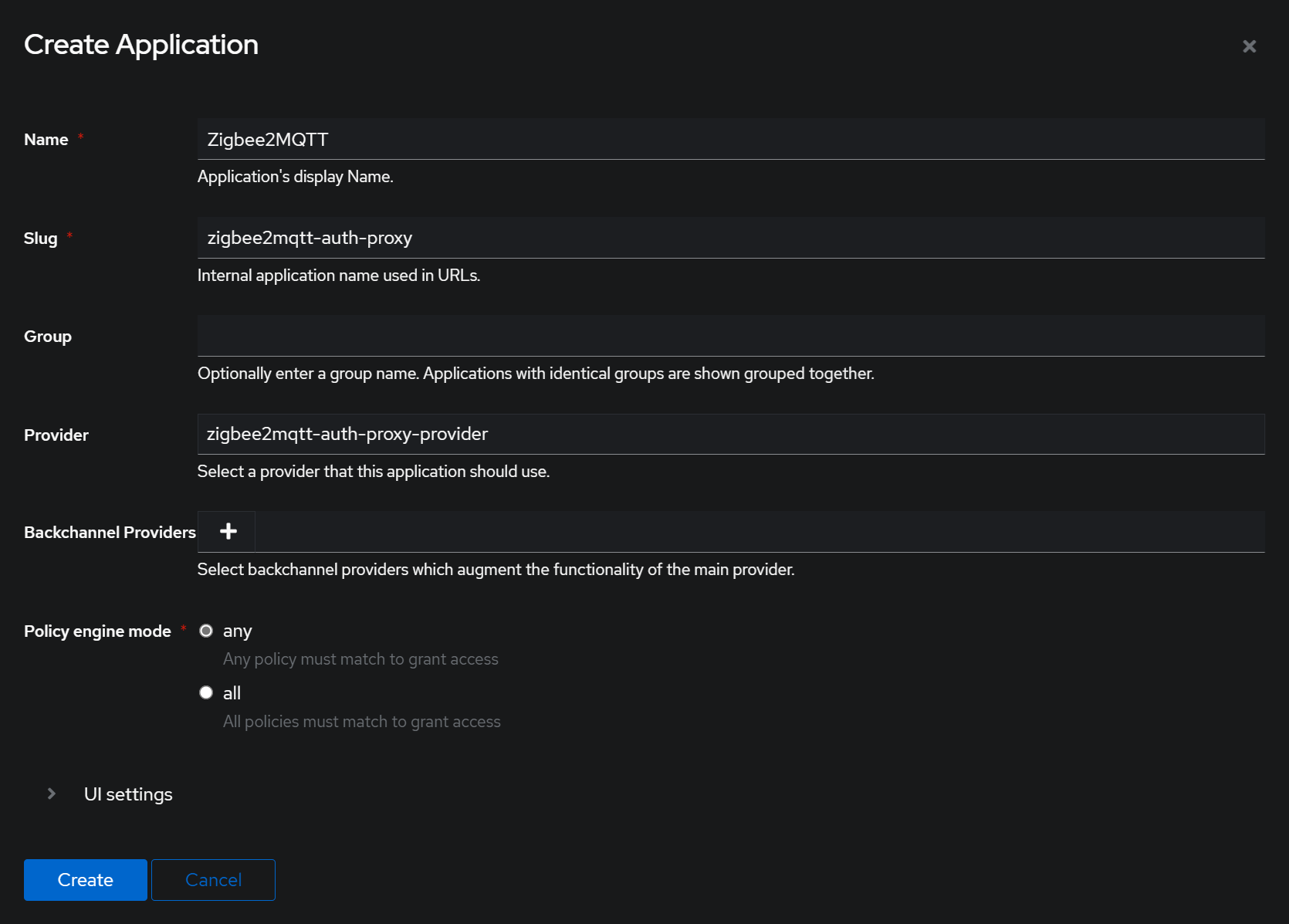
Updating the Outpost
All you have to do here is double click on the application we just created to add it to the outpost.
NOTE You can probably do this with the embedded outpost but this was much easier as it added
Middlewareto kubernetes which had everything I needed.
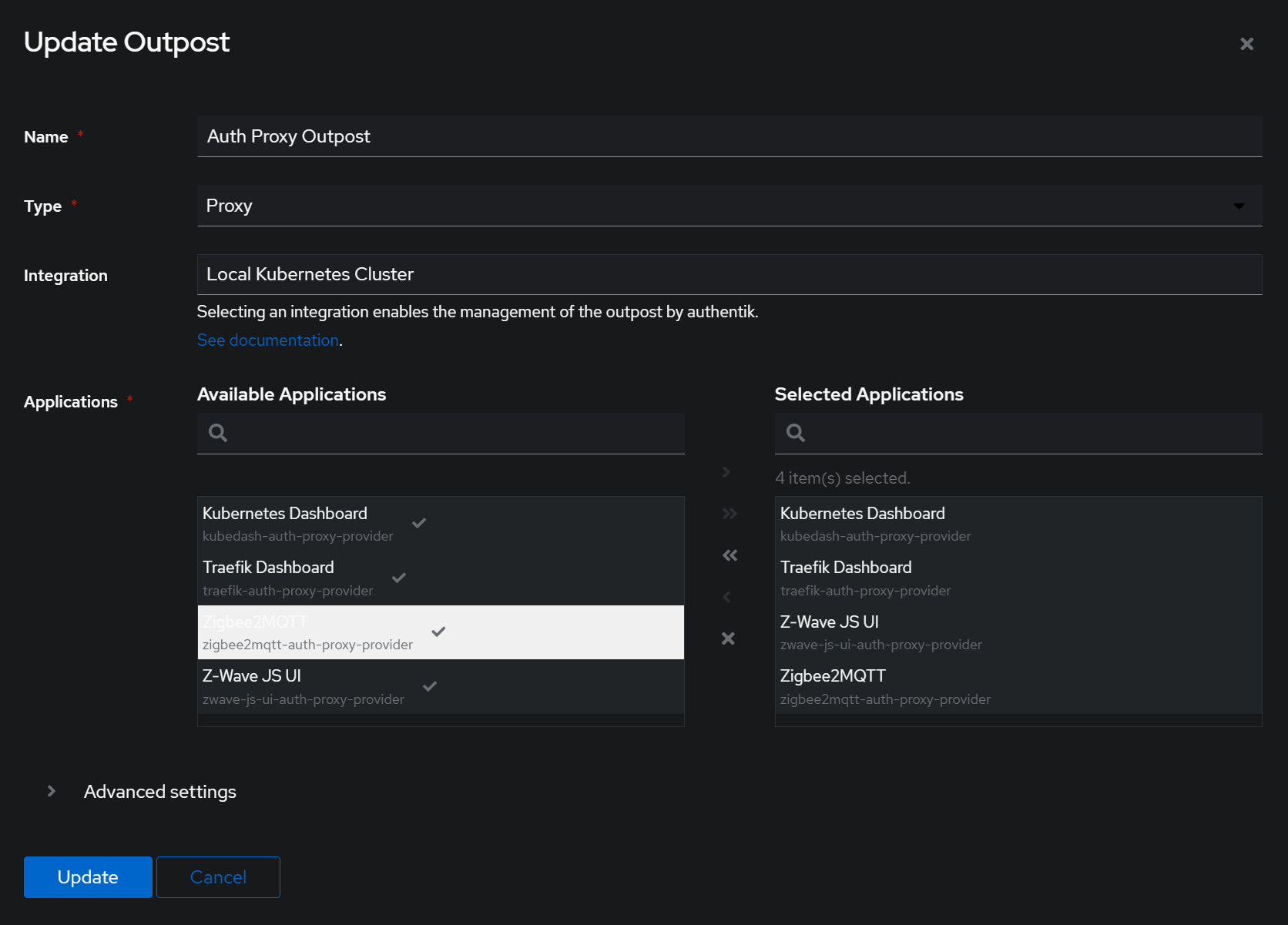
Routing Configuration
Adding DNS Entry
Next you need to map https://z2m.local.example.com to the external IP of your load balancer. In my case that is traefik:
| NAME | TYPE | CLUSTER-IP | EXTERNAL-IP | PORT(S) | AGE |
| traefik | LoadBalancer | 10.43.34.58 | 192.168.40.100 | 80:32514/TCP,443:31648/TCP,443:31648/UDP | 7d4h |
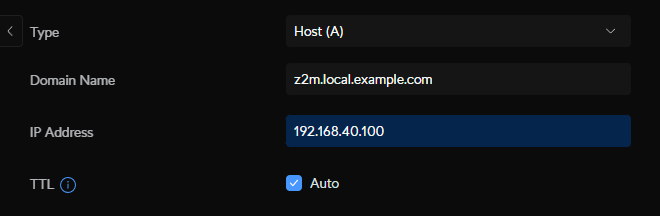
This would be very similar for other DNS providers. I don’t want to expose Zigbee2MQTT to the internet.
Adding IngressRoute
The final piece to tie it all together is the IngresRoute that Traefik is going to use to request authorization from Authentik before sending traffic along to the site.
The outpost should have created Middleware which you can find like this:
thaynes@kubem01:~/workspace$ k get middleware -n authentik
NAME AGE
ak-outpost-auth-proxy-outpost 2d11h
For me this wasn’t in the namespace Traefik was using but you can specify. However, I am using my own that is based off of this file so you will see that the name doesn’t match.
ingressroute-zigbee2mqtt.yaml
apiVersion: traefik.io/v1alpha1
kind: IngressRoute
metadata:
name: zigbee2mqtt
namespace: traefik
annotations:
kubernetes.io/ingress.class: traefik-external
spec:
entryPoints:
- websecure
routes:
- match: Host(`www.z2m.local.example.com`)
kind: Rule
services:
- kind: Service
name: zigbee2mqtt
namespace: iot-services
port: 8080
middlewares:
- name: authentik-auth-proxy
namespace: traefik
- kind: Rule
match: Host(`z2m.local.example.com`) && PathPrefix(`/`)
services:
- kind: Service
name: zigbee2mqtt
namespace: iot-services
port: 8080
middlewares:
- name: authentik-auth-proxy
namespace: traefik
tls:
secretName: certificate-local.example.com