Open WebUI
Open WebUI was previously running as a beater deployment I could test before rebuilding the cluster. Now we are going to do it right, but still beat on it because I have no tested restoring from S3 yet.
Prep The FLux
This guide looks like a good start to get things going.
Small Blocker
But first, unresolved tech deb is calling. Before I get too beep I want to get over to the Hayneslab VLAN.
OK, that’s never easy, but it’s migrated to the VLAN. You can see how it went
NOTE If that link is broke it’s becuase I forgot to test it and have not used many inline links
Back to The Flux
Namespace
I’m going to group AI/LLM related things update one namespace, specifically apps that depend on HaynesIntelligence as their backend for them GPUs.
namespace-haynes-intelligence.yaml:
apiVersion: v1
kind: Namespace
metadata:
name: haynes-intelligence
Helm Repository
This is straightforward based off of the official docs or the chart readme. I want the repo that is added when they say helm repo add open-webui https://helm.openwebui.com/.
helmrepository-open-webui.yaml:
apiVersion: source.toolkit.fluxcd.io/v1beta1
kind: HelmRepository
metadata:
name: open-webui
namespace: flux-system
spec:
interval: 15m
url: https://helm.openwebui.com/
Bootstrap Kustomization
I don’t expect much here yet except for referencing a folder. We may want to add a dependency on authentik later but I think we only want that if the service can’t come up without the dependency and in this case just SSO is degraded.
TODO Should
authentikdepend ontraefiksince it doesn’t do much of anything with out it? Or should it start up on it’s own and just not do much.
kustomization-open-webui.yaml:
apiVersion: kustomize.toolkit.fluxcd.io/v1beta2
kind: Kustomization
metadata:
name: open-webui
namespace: flux-system
spec:
interval: 15m
retryInterval: 1m
timeout: 2m
prune: true
wait: true
sourceRef:
kind: GitRepository
name: flux-system
healthChecks:
- apiVersion: helm.toolkit.fluxcd.io/v2beta1
kind: HelmRelease
name: open-webui
namespace: haynes-intelligence
path: ./open-webui
TODO Should every bootstrap kustomization have
retryInterval: 1mandwait: true?
Helm Release
This should be straightforward except for the vales. Going off of their helm releases the latest is 3.1.6 so I will take all from 3.1.x.
helmrelease-open-webui.yaml:
apiVersion: helm.toolkit.fluxcd.io/v2beta1
kind: HelmRelease
metadata:
name: open-webui
namespace: haynes-intelligence
spec:
chart:
spec:
chart: open-webui
version: 3.1.x
sourceRef:
kind: HelmRepository
name: open-webui
namespace: flux-system
interval: 15m
timeout: 5m
releaseName: open-webui
values: # found here https://github.com/open-webui/helm-charts/blob/main/charts/open-webui/values.yaml
Helm Values
I have older values I was using in Kubernetes before I switched to flux. It’s mostly what I need except I don’t use NodePort now that I have a loadbalancer. You may want to run Ollama with the UI but since I don’t have GPUs in this cluster there’s no way it’ll perform well without the beefy server as it’s Ollama instance.
values: # found here https://github.com/open-webui/helm-charts/blob/main/charts/open-webui/values.yaml
# -- Automatically install Ollama Helm chart from https://otwld.github.io/ollama-helm/. Use [Helm Values](https://github.com/otwld/ollama-helm/#helm-values) to configure
ollama:
enabled: false
# -- A list of Ollama API endpoints. These can be added in lieu of automatically installing the Ollama Helm chart, or in addition to it.
ollamaUrls: [http://pop01.example:11434] # TODO traefik this
# If > 1 use cephfs w/ ReadWriteMany
# TODO Keep at 1, seems to be a lot of problems with replication at the moment
replicaCount: 1
persistence:
enabled: true
size: 2Gi
# -- Use existingClaim if you want to re-use an existing Open WebUI PVC instead of creating a new one
existingClaim: ""
# -- If using multiple replicas, you must update accessModes to ReadWriteMany - ReadWriteOnce is default.
accessModes:
- ReadWriteMany
storageClass: cephfs
selector: {}
annotations: {}
# -- Service values to expose Open WebUI pods to cluster
service:
type: LoadBalancer
annotations:
metallb.universe.tf/loadBalancerIPs: 192.168.40.103
#loadBalancerIP: 192.168.40.103 # Can't do this and metallb.universe.tf/loadBalancerIPs
extraEnvVars:
# -- Default API key value for Pipelines. Should be updated in a production deployment, or be changed to the required API key if not using Pipelines
- name: GLOBAL_LOG_LEVEL
value: "DEBUG" # TODO set to "INFO" once stable
- name: OPENAI_API_BASE_URLS
value: "http://open-webui-pipelines.haynes-intelligence.svc.cluster.local:9099;https://api.openai.com/v1"
- name: OPENAI_API_KEYS
valueFrom:
secretKeyRef:
name: openai-open-webui-api-key
key: apikeys
- name: OPENID_PROVIDER_URL
value: "https://authentik.example.com/application/o/open-webui/.well-known/openid-configuration"
- name: OAUTH_CLIENT_ID
valueFrom:
secretKeyRef:
name: open-webui-provider-credentials
key: id
- name: OAUTH_CLIENT_SECRET
valueFrom:
secretKeyRef:
name: open-webui-provider-credentials
key: secret
- name: OAUTH_PROVIDER_NAME
value: "authentik"
- name: ENABLE_OAUTH_SIGNUP
value: "true"
- name: ENABLE_LOGIN_FORM
value: "false"
- name: DEFAULT_USER_ROLE
value: "user"
I decided to use this opportunity to test a cephfs filesystem since what I have now are database / caches that are 1:1 with the pod using them. This UI allows me to specify replicates for the service that will all hit the same volume which I have not tested before.
Let It Rock
Before we layer anything else it we need to verify this all works. This usually means fixing a few typos too. Or spending three days troubleshooting. It’s hard to tell.
Few typos later and the app is up but it can’t hit the ollama server:
2024-08-18 15:52:16 ERROR [apps.ollama.main] Connection error: Cannot connect to host pop01:80 ssl:default [Name or service not known]
2024-08-18 15:52:16 user-join UE5SS5wYg3VHbPcmAAAq {'auth': {'token': 'eyJhbGciOiJIUzI1NiIsInR5cCI6IkpXVCJ9.eyJpZCI6IjhmMzAyMzBiLTg0NGItNDdkZS04NzA5LTg2MWQ0ZTUyNGJmOCJ9.KlfwpF8BIRU5YRWQyfMHFKRykU5zLH3tOhF1UqXXSfw'}}
Oddly I can hit http://pop01 in my windows PC but not on the kubernetes master node so I guess that’s what needs fixing. Gonna try exposing straight ollama instead of nginx’ing it.
First a fresh install curl -fsSL https://ollama.com/install.sh | sh.
curl: (6) Could not resolve host: ollama.com
Well that’s not good. Turns out /etc/resolve.conf is really screwed up here. Need to check that for the other VMs I migrated to new IPs.
systemctl edit ollama.service
Add at the top:
[Service]
Environment="OLLAMA_HOST=0.0.0.0"
And reboot ollama:
systemctl daemon-reload
systemctl restart ollama
Now try “http://pop01.example:11434” and boom!
thaynes@kubem01:~$ curl http://pop01.example:11434
Ollama is running
Now to see if updating the helm values to ollamaUrls: [http://pop01.example:11434] gets us going. But still, a blank page. Setting replicaCount: 1 fixed it for now but I’d like to be able to use replicas. Might be something in the official docs.
Reverse Proxy
Going through the tutorial I realize I need to set up my DNSEndpoint and IngressRoute so that Authentik doesn’t add the local IP to the
external-dns DNSEndpoint
I already had this in cloudflare but to better GitOps I deleted it so this one wouldn’t freak out.
apiVersion: externaldns.k8s.io/v1alpha1
kind: DNSEndpoint
metadata:
name: "ai.example.com"
namespace: external-dns
spec:
endpoints:
- dnsName: "ai.example.com"
recordTTL: 180
recordType: CNAME
targets:
- "example.com"
Traefik IngressRoute
This I copied from when I exposed a few other external services. However, this time the namespace is different so hopefully all I have to do is provide it with the other Service properties.
apiVersion: traefik.io/v1alpha1
kind: IngressRoute
metadata:
name: open-webui
namespace: traefik
annotations:
kubernetes.io/ingress.class: traefik-external
spec:
entryPoints:
- websecure
routes:
- match: Host(`www.ai.example.com`)
kind: Rule
services:
- kind: Service
name: open-webui
port: 80
namespace: haynes-intelligence
middlewares:
- name: default-headers
namespace: traefik
- kind: Rule
match: Host(`ai.example.com`) && PathPrefix(`/`)
services:
- kind: Service
name: open-webui
port: 80
namespace: haynes-intelligence
middlewares:
- name: default-headers
namespace: traefik
tls:
secretName: certificate-example.com
Starting the Tutorial
Forward
First, I want to thank this guy:
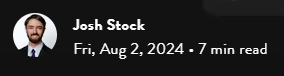 for this tutorial
for this tutorial
I am writing this on 8/18/2024, this shit is fresh and that is rare. I can guarentee you I can “read” this page in under seven minutes but we’ll be here all day fiddling. He has also used docker-compose but that should be fine for translating into funky-flex.
OAuth
Looks like Open-WebUI supports OAuth natively and you can disable the form so no local accounts may be used.
Setting up Authentik seemed straightforward and I even added a nice logo for my SSO portal:
![]()
However, this guy doesn’t funky-flux and just raw text’d his secret. I’m going to need to seal up that shit before the GitOps Police come at me.
NOTE At this point I flipped Authentik online, going from
authentik.local.example.comtoauthentik.example.comwhich was quite easy just by searching both these notes and my flux-repo. I didn’t want to mess around routing from one to another.
Create a temp secret to pass in:
NOTE Quotes here may matter, it was freaking out before I started adding quotes to every string.
nano open-webui-secret.yaml :
apiVersion: v1
kind: Secret
metadata:
name: open-webui-provider-credentials
namespace: haynes-intelligence
type: Opaque
stringData:
id: "SMALLREDACTED"
secret: "BIGREDACTED"
Seal it up:
cat open-webui-secret.yaml | \
kubeseal --controller-name=sealed-secrets --controller-namespace=sealed-secrets --cert pub-cert.pem \
--format yaml > sealedsecret-open-webui-provider-credentials.yaml
And copy into the flux repo in the open-webui folder:
apiVersion: bitnami.com/v1alpha1
kind: SealedSecret
metadata:
creationTimestamp: null
name: open-webui-provider-credentials
namespace: haynes-intelligence
spec:
encryptedData:
id: HUGEREDACTED
secret: CRAZYHUGEREDACTED
template:
metadata:
creationTimestamp: null
name: open-webui-provider-credentials
namespace: haynes-intelligence
type: Opaque
Now we must configure a bunch of stuff in the helm values to use OAuth:
WARNING It has come to my attention via trial by fire that EVERYTHING needs quotes
extraEnvVars:
- name: GLOBAL_LOG_LEVEL
value: "DEBUG" # TODO set to "INFO" once stable
- name: OPENID_PROVIDER_URL
value: "https://authentik.example.com/application/o/open-webui/.well-known/openid-configuration"
- name: OAUTH_CLIENT_ID
valueFrom:
secretKeyRef:
name: open-webui-provider-credentials
key: id
- name: OAUTH_CLIENT_SECRET
valueFrom:
secretKeyRef:
name: open-webui-provider-credentials
key: secret
- name: OAUTH_PROVIDER_NAME
value: "authentik"
- name: ENABLE_OAUTH_SIGNUP
value: "true"
- name: ENABLE_LOGIN_FORM
value: "false"
TODO I have not proxy’d authentik over the internet, this is the first service needing that access. Until the
.local...is dropped from my URL this will only work locally.
ENABLE_LOGIN_FORM=false only if you do not want local accounts to be allowed. I will leave this true to start so I can test it and give my other account admin.
Velero Backup & Restore
Now that we have a less critical service up and running I can properly test velero. We will do this from the schedule since that is mission critical.
First see what’s in S3 to we know if something new was created:
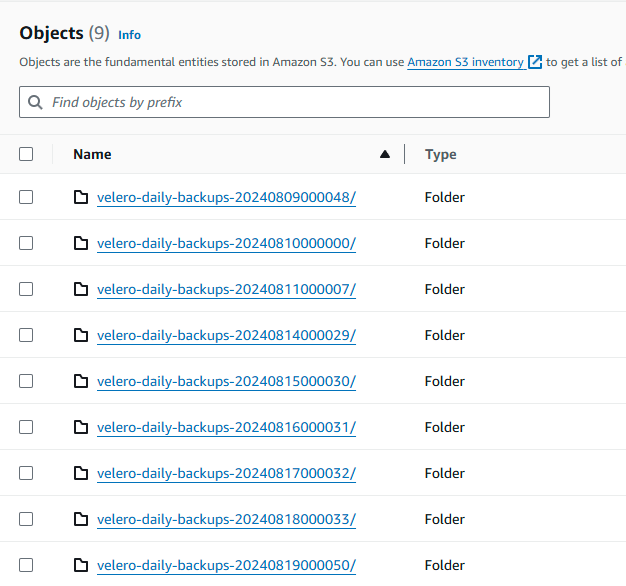
Test Backing Up to S3
Grab the schedule name:
thaynes@kubem01:~$ velero get schedules
NAME STATUS CREATED SCHEDULE BACKUP TTL LAST BACKUP SELECTOR PAUSED
velero-daily-backups Enabled 2024-08-12 23:16:24 -0400 EDT 0 0 * * * 240h0m0s 13m ago <none> false
Ask velero to make the backup:
velero backup create --from-schedule=velero-daily-backups
It kinda complained but seemed to work. I think I should have done a --wait so I could see righ when it finished. However, it tells me I can describe it and I assume that will have a status:
thaynes@kubem01:~$ velero backup create --from-schedule=velero-daily-backups
INFO[0000] No Schedule.template.metadata.labels set - using Schedule.labels for backup object backup=velero/velero-daily-backups-20240819001742 labels="map[app.kubernetes.io/instance:velero app.kubernetes.io/managed-by:Helm app.kubernetes.io/name:velero helm.sh/chart:velero-5.1.7 helm.toolkit.fluxcd.io/name:velero helm.toolkit.fluxcd.io/namespace:velero name:my-first-backups]"
Creating backup from schedule, all other filters are ignored.
Backup request "velero-daily-backups-20240819001742" submitted successfully.
Run `velero backup describe velero-daily-backups-20240819001742` or `velero backup logs velero-daily-backups-20240819001742` for more details.
Yeah, looks like it’s cooking:
Backup Volumes:
Velero-Native Snapshots: <none included>
CSI Snapshots: <none included or not detectable>
Pod Volume Backups - restic (specify --details for more information):
Completed: 38
In Progress: 3
New: 44
Now looks complete from the describe command:
Backup Volumes:
Velero-Native Snapshots: <none included>
CSI Snapshots: <none included>
Pod Volume Backups - restic (specify --details for more information):
Completed: 85
HooksAttempted: 0
HooksFailed: 0
And here it is in S3:
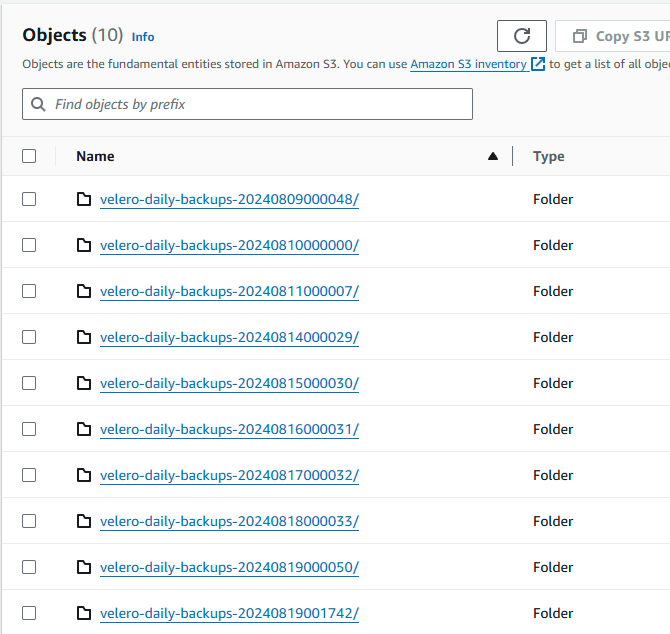
Test Restoring from S3
This is the scary part but there’s nothing to lose anyway since all I did was add a user and set the default model.
k delete ns haynes-intelligence
That killed it good:
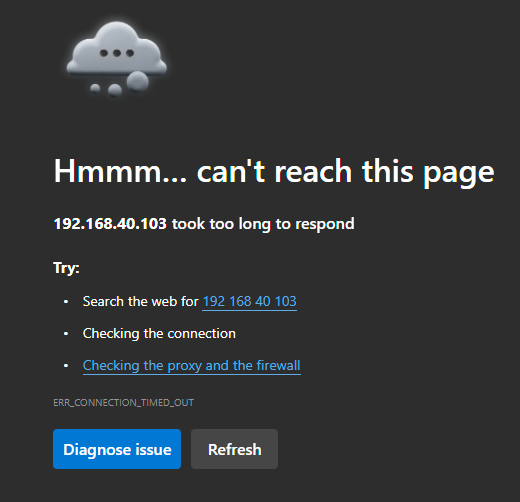
This backup now has everything since I set the schedule to ‘*’ for namespaces. This means I need to figuring how to filter the backup to just restore haynes-intelligence stuff. Fortunately, velero has good docs.
velero create restore --from-backup velero-daily-backups-20240819001742 --include-namespaces haynes-intelligence --wait
This time I get a nice waiting screen:
Restore request "velero-daily-backups-20240819001742-20240818203704" submitted successfully.
Waiting for restore to complete. You may safely press ctrl-c to stop waiting - your restore will continue in the background.
.............................
Restore completed with status: Completed. You may check for more information using the commands `velero restore describe velero-daily-backups-20240819001742-20240818203704` and `velero restore logs velero-daily-backups-20240819001742-20240818203704`.
And it’s alive again!
thaynes@kubem01:~$ k -n haynes-intelligence get pv,pvc,pods,services
NAME CAPACITY ACCESS MODES RECLAIM POLICY STATUS CLAIM STORAGECLASS VOLUMEATTRIBUTESCLASS REASON AGE
persistentvolume/pvc-0731b8c7-a1d1-4ad1-9682-f98978c55361 2Gi RWX Delete Bound haynes-intelligence/open-webui cephfs <unset> 41s
persistentvolume/pvc-e1c9f1d3-e6ce-4404-9ffc-9e8a80780ac3 2Gi RWO Delete Bound haynes-intelligence/open-webui-pipelines local-path <unset> 38s
NAME STATUS VOLUME CAPACITY ACCESS MODES STORAGECLASS VOLUMEATTRIBUTESCLASS AGE
persistentvolumeclaim/open-webui Bound pvc-0731b8c7-a1d1-4ad1-9682-f98978c55361 2Gi RWX cephfs <unset> 41s
persistentvolumeclaim/open-webui-pipelines Bound pvc-e1c9f1d3-e6ce-4404-9ffc-9e8a80780ac3 2Gi RWO local-path <unset> 41s
NAME READY STATUS RESTARTS AGE
pod/open-webui-0 1/1 Running 0 41s
pod/open-webui-pipelines-69cccbdbbc-6zh9k 1/1 Running 0 41s
NAME TYPE CLUSTER-IP EXTERNAL-IP PORT(S) AGE
service/open-webui LoadBalancer 10.43.137.62 192.168.40.103 80:31405/TCP 41s
service/open-webui-pipelines ClusterIP 10.43.66.239 <none> 9099/TCP 41s
OpenAI Integration
Since I’m not sure how pipelines work I am going to stash that shit here for now:
http://open-webui-pipelines.haynes-intelligence.svc.cluster.local:9099 must be the default URL for this.
While this is the default key:
- name: OPENAI_API_KEY
value: "0p3n-w3bu!"
I can add that back in later but first I’m going to try just vanilla OpenAI via some secret sealing:
kubectl create secret generic openai-open-webui-api-key \
--namespace haynes-intelligence \
--dry-run=client \
--from-literal=key="OPENAI_API_KEY" -o json \
| kubeseal --controller-name=sealed-secrets --controller-namespace=sealed-secrets --cert pub-cert.pem --format yaml \
> sealedsecret-openai-open-webui-api-key.yaml
Now I need to swap the pipeline URL for https://api.openai.com/v1 and use the secret I just locked up. This can be done through the well documented env vars
- name: OPENAI_API_BASE_URL
value: "https://api.openai.com/v1"
- name: OPENAI_API_KEY
valueFrom:
secretKeyRef:
name: openai-open-webui-api-key
key: key
From this doc I believe I can add the pipeline back in with something like:
kubectl create secret generic openai-open-webui-api-key \
--namespace haynes-intelligence \
--dry-run=client \
--from-literal=apikeys="0p3n-w3bu!;OPENAI_API_KEY" -o json \
| kubeseal --controller-name=sealed-secrets --controller-namespace=sealed-secrets --cert pub-cert.pem --format yaml \
> sealedsecret-openai-open-webui-api-key.yaml
Each key is mapped in the same order of the urls, so we’d add this to the config:
NOTE from-literal was throwing an error so I switched to this method
nano openai-open-webui-secret.yaml:
apiVersion: v1
kind: Secret
metadata:
name: openai-open-webui-api-key
namespace: haynes-intelligence
type: Opaque
stringData:
apikeys: "0p3n-w3bu!;OPENAI_API_KEY"
cat openai-open-webui-secret.yaml | kubeseal --controller-name=sealed-secrets --controller-namespace=sealed-secrets --cert pub-cert.pem \
--format yaml > sealedsecret-openai-open-webui-api-key.yaml
NOTE The env vars are now plural
- name: OPENAI_API_BASE_URLs
value: "http://open-webui-pipelines.haynes-intelligence.svc.cluster.local:9099;https://api.openai.com/v1"
- name: OPENAI_API_KEYS
valueFrom:
secretKeyRef:
name: openai-open-webui-api-key
key: apikeys # I changed the name of this
WARNING These configs didn’t update anything but I had already message around with manually changing settings so it could have been to avoid overwriting. I will leave these configured as shown so they’ll be set if I re-deploy.