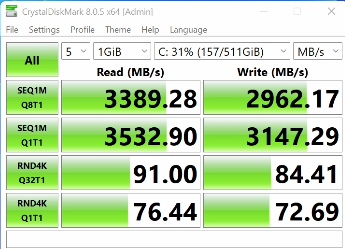Disk Speed Benchmarks
I realized I installed a gaming VM, WinGaming03, on top of Ceph so I decided to see how much I’d be paying for that mistake. Fortunately, I had some old baselines to compare against.
Existing Bare Metal Benchmarks
CrystalDiskMark is a simple tool that lets you benchmark whatever drives you have on windows. I had previously used this for a whole bunch of drives from older builds.
Old PC
Before Hyperion I must have had a bunch of disks flopping around because I ended up with a bunch of benchmarks:
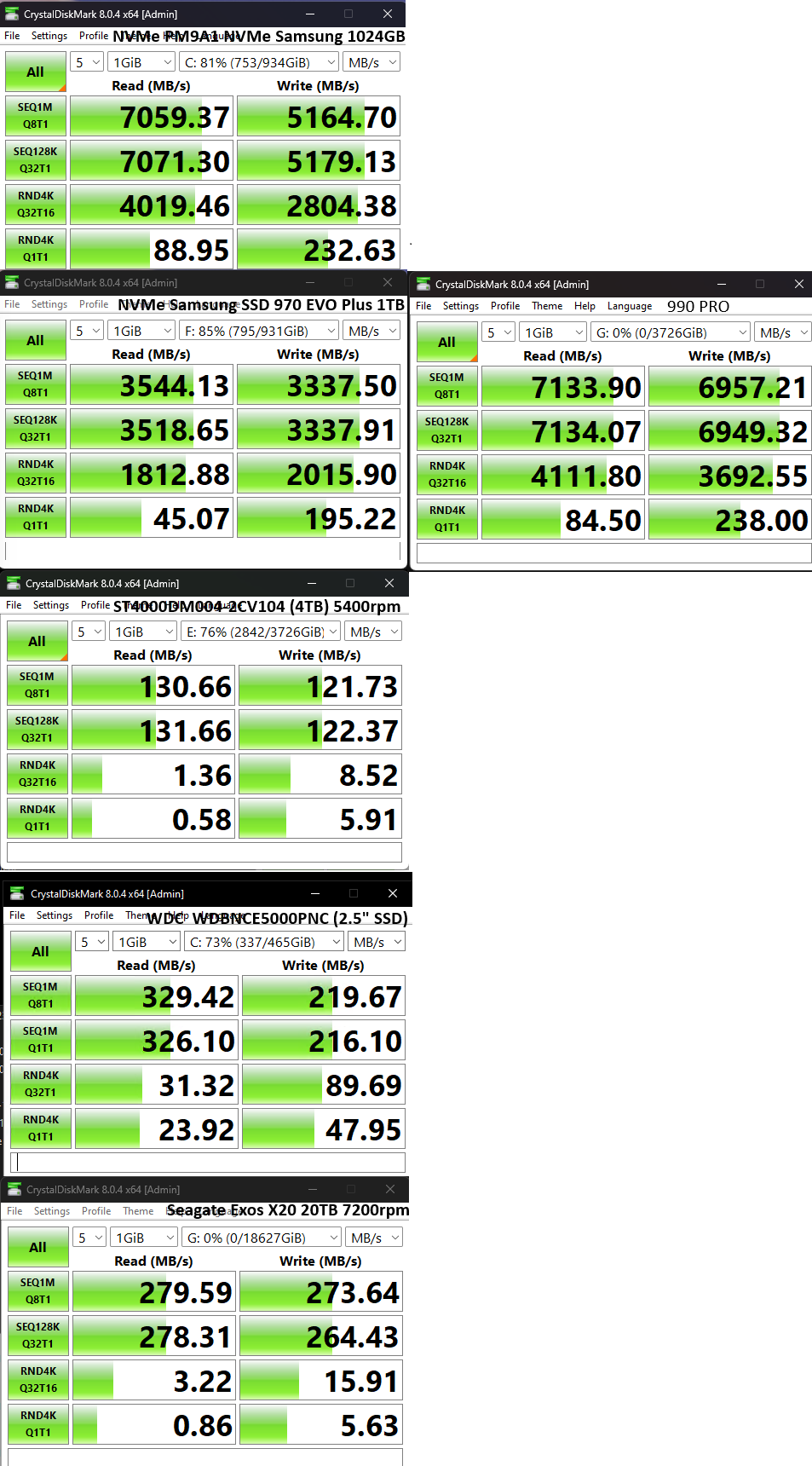
Hyperion
I cleaned it up a bit to benchmark the drives in Hyperion:
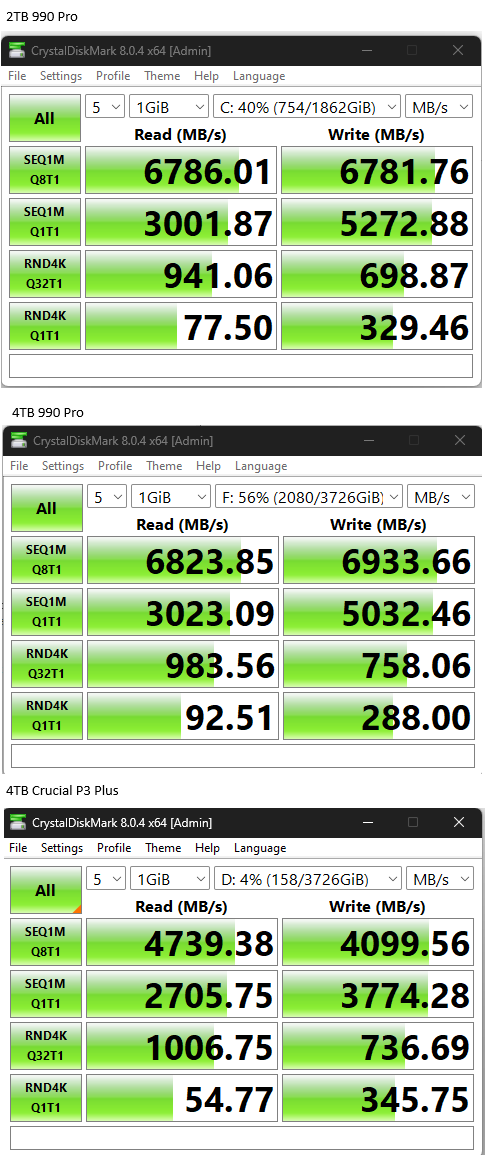
New VM Benchmarks
Now to see how the VM compared.
Ceph RBD
This mistake proved to be costly:
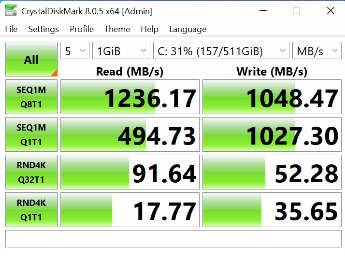
It beat out the HDD and old 2.5” SSD I had benchmarks for but wasn’t even close to a gen 4 M.2. This made me curious how the gaming VMs on HaynesIntelligence would fair.
990 Pro Raid 0 Array
HaynesIntelligence has two 2TB Samsung 990 Pros in a Raid 0 array which is risky business but theoretically blazing fast.
However, WinGaming01 was not fast at all:
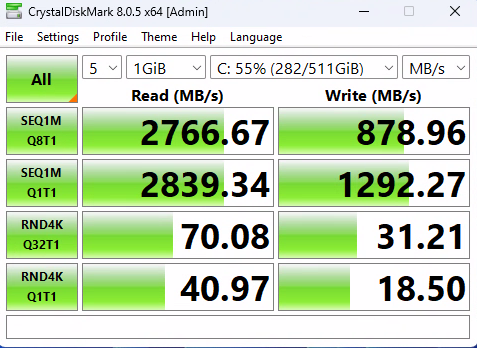
Oddly, WinGaming02 was faster but this was after a reboot and it was the only VM running other than the Samba stuff:
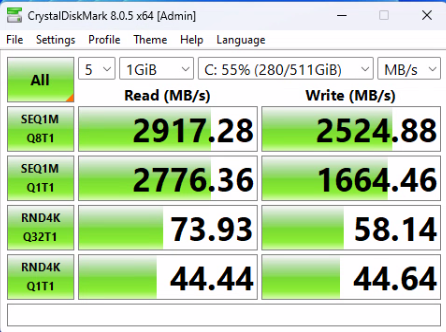
Since it didn’t make much sense I wanted to give WinGaming01 another shot. Of course I stayed up to late and now PBS was backing it up…
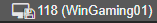
The next morning these numbers were much closer to WinGaming02:
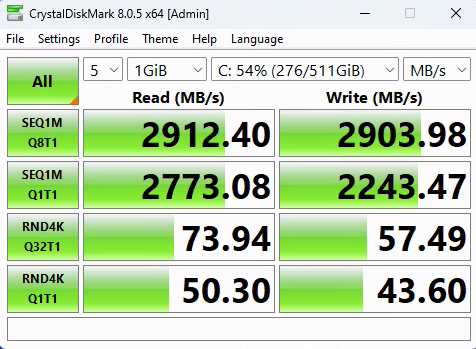
Back to the Costly Mistake
Fortunately it was quite easy to move disks from my ceph rbd to the local SSD that Proxmox is installed on. Since WinGaming03 needed the GPU on the node anyway for it to be any use I wasn’t going to be migrating it anywhere so this was fine with me. After this it prove to be the fastest VM which wasn’t bad though defiantly a lot of speed lost compared to what I get with my similar Gen 4 Crucial M.2 on my desktop.